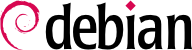かしこいパーティション構造はマシンがどう使われるかに依存します。一般に よい規則はパーティションを切るのに偏見を持たず、以下の点に注意することです:
Any directory tree which a user has write permissions to, such as e.g.
/home,
/tmp and
/var/tmp/, should be on a separate partition. This reduces the risk of a user DoS by filling up your "/" mount point and rendering the system unusable (Note: this is not strictly true, since there is always some space reserved for root which a normal user cannot fill), and it also prevents hardlink attacks.
/var (とくに /var/log ) のような変動しやすいパーティションも別個の パーティションであるべきです。 Debian システムでは、 /var をいつもより やや広く作るべきです。なぜなら、ダウンロードされたパッケージ (apt の キャッシュ) が /var/apt/cache/archives に保存されるからです。
ディストリビューションに含まれないソフトウェアをインストールする パーティションは別個のパーティションであるべきです。File Hierarchy Standard によると、これは /opt または /usr/local です。もしこれらが別個の パーティションならば、Debian 自体を再インストールする (しなければならない) ときに消去されずにすみます。
セキュリティの観点からは、変化しない情報を独自のパーティションに 動かして、そのパーティションを読みとり専用でマウントしようとするのは意味が あります。よりよいのは、その情報を読みとり専用のメディア上に置くことです。 くわしくは以下をごらんください。
In the case of a mail server it is important to have a separate partition for the mail spool. Remote users (either knowingly or unknowingly) can fill the mail spool (/var/mail and/or /var/spool/mail). If the spool is on a separate partition, this situation will not render the system unusable. Otherwise (if the spool directory is on the same partition as /var) the system might have important problems: log entries will not be created, packages cannot be installed, and some programs might even have problems starting up (if they use /var/run).
Also, for partitions in which you cannot be sure of the needed space, installing Logical Volume Manager (lvm-common and the needed binaries for your kernel, this might be either lvm10, lvm6, or lvm5). Using lvm, you can create volume groups that expand multiple physical volumes.
3.2.2. Selecting the appropriate file systems
During the system partitioning you also have to decide which file system you want to use. The default file system
selected in the Debian installation for Linux partitions is
ext3, a journaling file system. It is recommended that you always use a journaling file system, such as
ext3,
reiserfs,
jfs or
xfs, to minimize the problems derived from a system crash in the following cases:
for laptops in all the file systems installed. That way if you run out of battery unexpectedly or the system freezes due to a hardware issue (such as X configuration which is somewhat common) you will be less likely to lose data during a hardware reboot.
for production systems which store large amounts of data (like mail servers, ftp servers, network file systems...) it is recommended on these partitions. That way, in the event of a system crash, the server will take less time to recover and check the file systems, and data loss will be less likely.
Leaving aside the performance issues regarding journalling file systems (since this can sometimes turn into a religious war), it is usually better to use the ext3 file system. The reason for this is that it is backwards compatible with ext2, so if there are any issues with the journalling you can disable it and still have a working file system. Also, if you need to recover the system with a bootdisk (or CD-ROM) you do not need a custom kernel. If the kernel is 2.4 or 2.6 ext3 support is already available, if it is a 2.2 kernel you will be able to boot the file system even if you lose journalling capabilities. If you are using other journalling file systems you will find that you might not be able to recover unless you have a 2.4 or 2.6 kernel with the needed modules built-in. If you are stuck with a 2.2 kernel on the rescue disk, it might be even more difficult to have it access reiserfs or xfs.
Notice, however, that there are some partitions that might not benefit from using a journaling filesystem. For example, if you are using a separate partition for /tmp/ you might be better off using a standard ext2 filesystem as it will be cleaned up when the system boots.