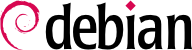5.5. Securing printing access (the lpd and lprng issue)
Imagine, you arrive at work, and the printer is spitting out endless amounts of paper because someone is DoSing your line printer daemon. Nasty, isn't it?
In any UNIX printing architecture, there has to be a way to get the client's data to the host's print server. In traditional lpr and lp, the client command copies or symlinks the data into the spool directory (which is why these programs are usually SUID or SGID).
In order to avoid any issues you should keep your printer servers especially secure. This means you need to configure your printer service so it will only allow connections from a set of trusted servers. In order to do this, add the servers you want to allow printing to your /etc/hosts.lpd.
However, even if you do this, the lpr daemon accepts incoming connections on port 515 of any interface. You should consider firewalling connections from networks/hosts which are not allowed printing (the lpr daemon cannot be limited to listen only on a given IP address).
Lprng should be preferred over lpr since it can be configured to do IP access control. And you can specify which interface to bind to (although somewhat weirdly).
If you are using a printer in your system, but only locally, you will not want to share this service over a network. You can consider using other printing systems, like the one provided by
cups or
http://pdq.sourceforge.net/ which is based on user permissions of the
/dev/lp0 device.
In cups, the print data is transferred to the server via the HTTP protocol. This means the client program doesn't need any special privileges, but does require that the server is listening on a port somewhere.
However, if you want to use
cups, but only locally, you can configure it to bind to the loopback interface by changing
/etc/cups/cupsd.conf:
Listen 127.0.0.1:631
There are many other security options like allowing or denying networks and hosts in this config file. However, if you do not need them you might be better off just limiting the listening port.
Cups also serves documentation through the HTTP port, if you do not want to disclose potential useful information to outside attackers (and the port is open) add also:
<Location />
Order Deny,Allow
Deny From All
Allow From 127.0.0.1
</Location>
This configuration file can be modified to add some more features including SSL/TLS certificates and crypto. The manuals are available at http://localhost:631/ or at
http://cups.org.
FIXME: Check if PDG is available in Debian, and if so, suggest this as the preferred printing system.
FIXME: Check if Farmer/Wietse has a replacement for printer daemon and if it's available in Debian.